Microsoft CoPilot - Revolutionizing Productivity with AI
- Marcelo Serafim
- Jan 5, 2024
- 4 min read
Updated: Jan 10, 2024
Microsoft CoPilot is an advanced artificial intelligence tool designed to enhance productivity and streamline workflows. Launched as part of Microsoft's suite of productivity tools, CoPilot integrates AI capabilities into widely-used applications like Microsoft Office, offering an unprecedented level of assistance in document creation, data analysis, and more.
The Technology Behind CoPilot
At the heart of CoPilot's functionality is a sophisticated AI engine. This engine utilizes machine learning algorithms and natural language processing (NLP) to understand and execute user commands. By learning from vast amounts of data, CoPilot can offer relevant suggestions, automate repetitive tasks, and even predict user needs.
Integration with Microsoft Products
CoPilot seamlessly integrates with Microsoft Office applications including Word, Excel, PowerPoint, and Outlook. In Word, it assists in drafting and editing documents. In Excel, it helps analyze data patterns and generates insightful charts. In PowerPoint, CoPilot can suggest design layouts and content ideas, while in Outlook, it aids in managing emails efficiently.
Relationship with OpenAI
Microsoft's CoPilot has a significant relationship with OpenAI, leveraging OpenAI's cutting-edge AI research and models. This partnership allows CoPilot to continuously evolve, incorporating the latest advancements in AI technology to enhance its capabilities and user experience.
Historical Evolution
CoPilot's journey began as an initiative to incorporate AI into everyday applications. Over time, it evolved from simple automation tools to a more complex AI assistant capable of understanding context and providing intelligent recommendations. Its development has been marked by continuous refinement and integration of advanced AI technologies.
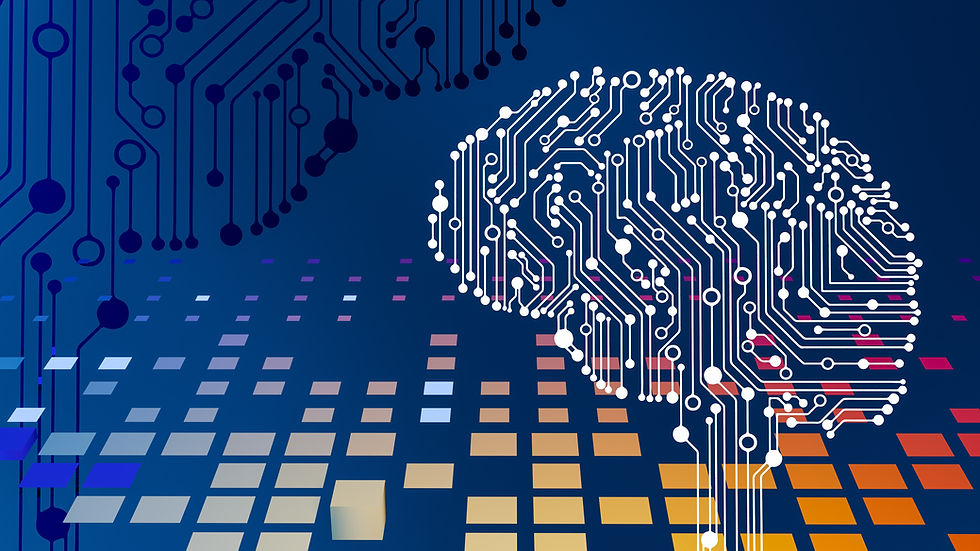
Recent Developments
The latest updates to CoPilot include improved language understanding, better integration with cloud services, and enhanced customization options. These updates aim to make CoPilot more intuitive and aligned with individual user preferences and workflows.
CoPilot in the Future
Looking ahead, Microsoft plans to expand CoPilot’s capabilities, potentially integrating it into a wider range of applications and services. The focus will likely remain on enhancing user productivity and providing more personalized AI experiences.
Questions
What is Microsoft's Copilot, and what is its primary purpose in the field of software development?
Can you explain how Copilot utilizes machine learning and artificial intelligence to assist developers in their coding tasks?
What are some potential benefits and challenges of using Copilot in the software development process, both for individual developers and teams?
What coding languages and platforms does Copilot support, and how versatile is it in assisting with different types of coding projects?
How does Microsoft address concerns related to code quality, security, and potential biases in Copilot's suggestions, and what measures are in place to ensure responsible and ethical use of the tool?
Vocabulary Section
Sophisticated: Highly developed and complex.
Algorithms: A set of rules to be followed in calculations or problem-solving.
Automation: The use of largely automatic equipment in a system of operation.
Intuitive: Easy to use and understand without needing much thought.
Refinement: The process of making improvements by introducing better methods.
Contextual: Relating to the circumstances that form the setting for an event.
Incorporate: To include or integrate a part into the whole.
Customization: Modification of something to suit a particular individual or task.
Productivity: The effectiveness of productive effort.
Personalized: Designed or produced to meet someone's individual requirements.
Phrasal Verb: "Roll out"
Meaning: To officially launch or introduce a new product or service.
Examples:
"Microsoft rolled out the latest version of CoPilot last month."
"The company plans to roll out new features for CoPilot next year."
American Idiom: "Cutting-edge"
Meaning: The most advanced stage of development; innovative or pioneering.
Example: "CoPilot uses cutting-edge technology to revolutionize document editing."
English Grammar Tip:
English is filled with abbreviations, which are shortened forms of words or phrases. These are used for convenience, and they appear frequently in both everyday conversation and formal writing. Here are some of the most common abbreviations in English:
ASAP (As Soon As Possible): Used to indicate urgency.
RSVP (Répondez S'il Vous Plaît): Borrowed from French, meaning "Please respond." It's often used in invitations to request confirmation of attendance.
FYI (For Your Information): Used to offer information to someone that they might find useful.
ETA (Estimated Time of Arrival): Indicates the expected time someone or something is to arrive.
DIY (Do It Yourself): Refers to the activity of decorating, building, and making repairs at home by oneself rather than hiring a professional.
AKA (Also Known As): Used to introduce any alternative names or terms for someone or something.
BFF (Best Friends Forever): A term of endearment used to describe a very close friend.
BRB (Be Right Back): Commonly used in online chatting and texting, indicating that the person will return to the conversation shortly.
LOL (Laugh Out Loud): Often used in digital communication to show something is funny or amusing.
TBA (To Be Announced)/TBD (To Be Determined): Used when a detail is yet to be decided or confirmed.
VIP (Very Important Person): Refers to a person of great importance or influence, especially a dignitary who commands special treatment.
E.g. (Exempli Gratia): A Latin abbreviation meaning "for example."
i.e. (Id Est): Another Latin abbreviation, meaning "that is" or "in other words," used to clarify or rephrase a statement.
CEO (Chief Executive Officer): The highest-ranking person in a company or other institution, ultimately responsible for making managerial decisions.
FAQ (Frequently Asked Questions): A list of questions and answers relating to a particular subject, especially one giving basic information for users of a website.
These abbreviations are widely recognized and used in various contexts, from casual conversations and text messaging to professional documents and corporate communications.
Listening
Homework Proposal
Research and create a presentation on the evolution of AI in productivity tools. Compare Microsoft CoPilot with another AI tool in terms of features, technology, and user experience.





Comments